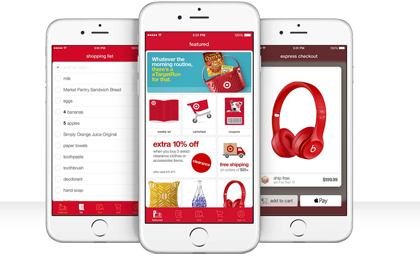
Target Shoppers: Target Mobile Text Coupons is changing! You will no longer be required to text a code to 827-438 to receive weekly or special coupons via text. As previously done, you could text the word “OFFERS” to 827-438 to receive special offer coupons, however if you do this now, there is a new message in place:
TARGET: Hey, couponer! Mobile coupons are moving to the Target app. Download the app and tap Deals to start saving.
You can still text specific codes like “BABY” to receive department-specific deals.
In place of this change, you’ll need to download the Target mobile app to access mobile coupons.
Many of you may already have this app. If not, you can click here to download it for free from the app store.
How to access mobile coupons from the Target Mobile App:
- Click here to download the app
- Click on “Deals” > “Mobile Coupons”
- Register or Re-Register your mobile number
If you’re Re-Registering, you’ll see existing coupons in your account already.
We really like this change, however are unsure when this will actually take place. Signup for our free newsletter to be notified of when these changes will be made.
Note: The Target Cartwheel app will remain the same.
Save Money Every Time You Shop at Target!
Before you head to Target, click here to signup for a free Target REDcard Debit Card. You’ll save 5% off the final purchase price as shown our the deal scenarios below! This may not seem like a huge savings, however every penny counts and in the end, it does make a huge difference!
